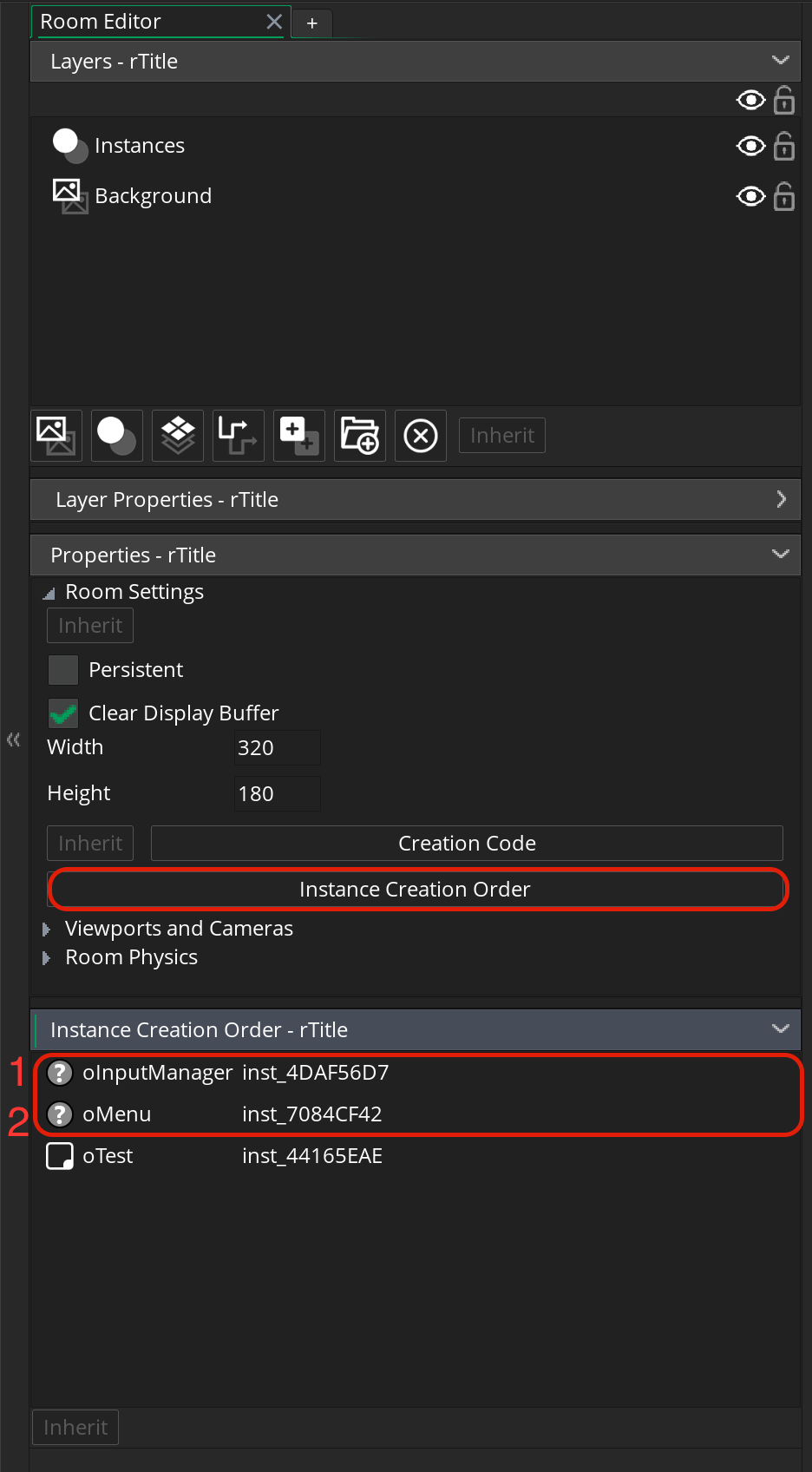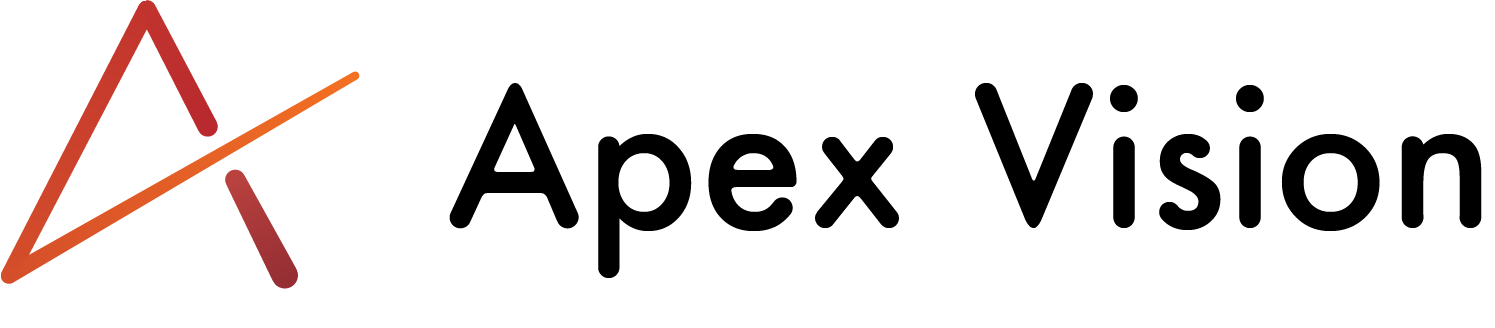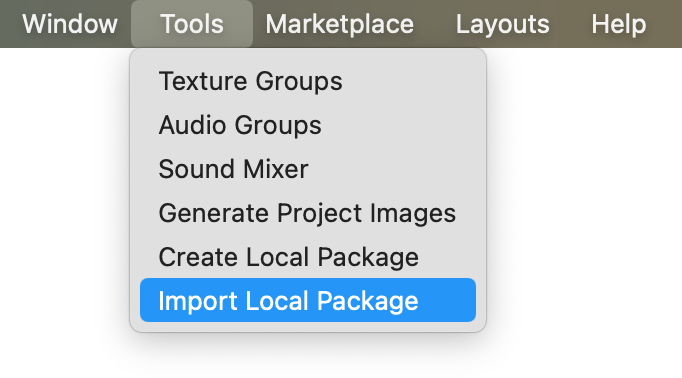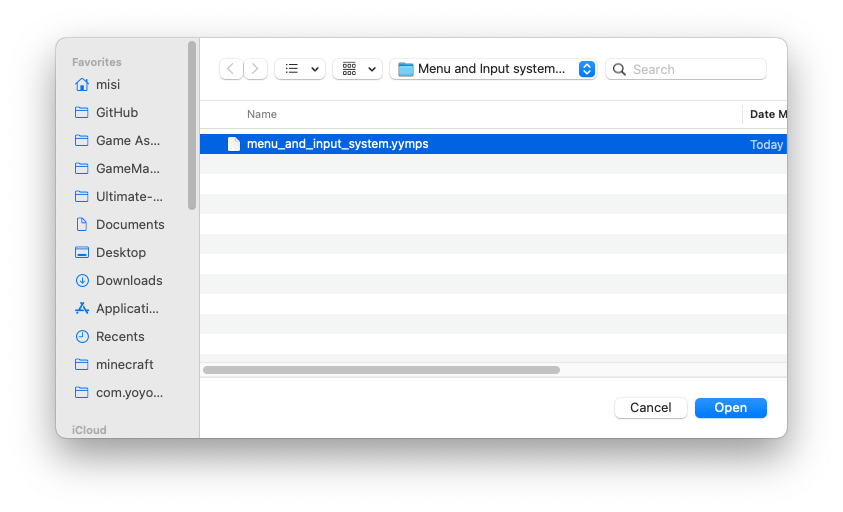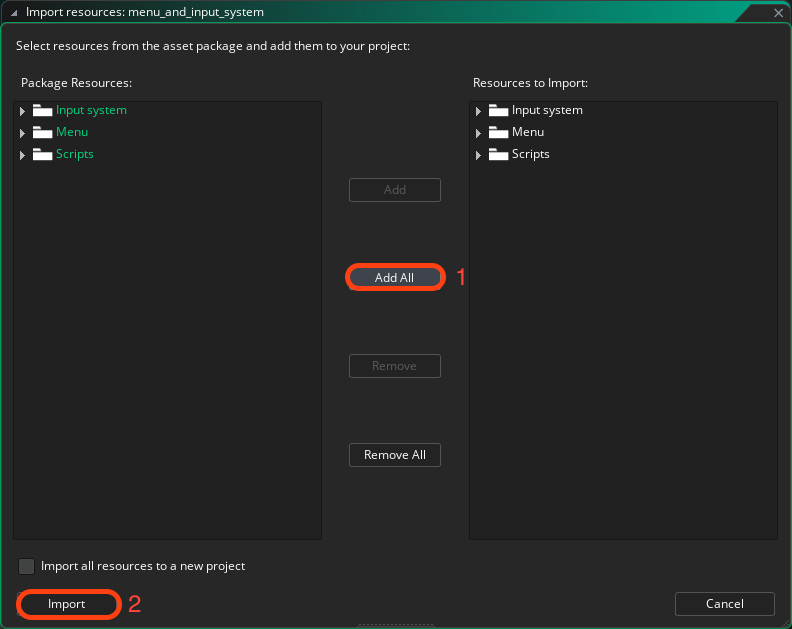Itch io¶
Open up your GameMaker project, and in the menubar click on “Tools”>”Import Local Package”.
Then select the “menu_and_input_system.yymps” file, and click “Open”.
Then this window pops up. Click on “Add All”, then “Import”.
And you will also have to put the oMenu and the oInputManager object into the first room. Otherwise the system won’t work!
And also make sure that oInputManager is in the room and it gets created before the menu.
You can change this in the Instance Creation Order menu found in Properties at the left of the Room Editor.