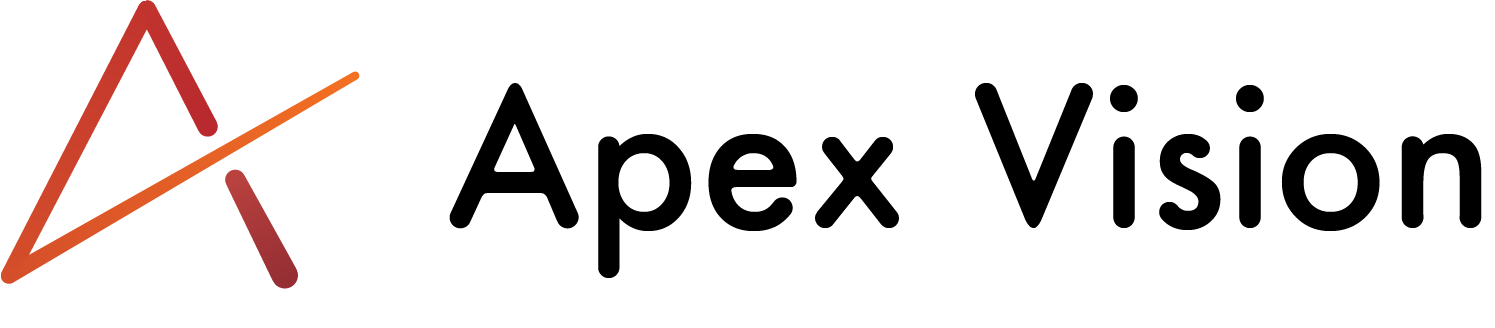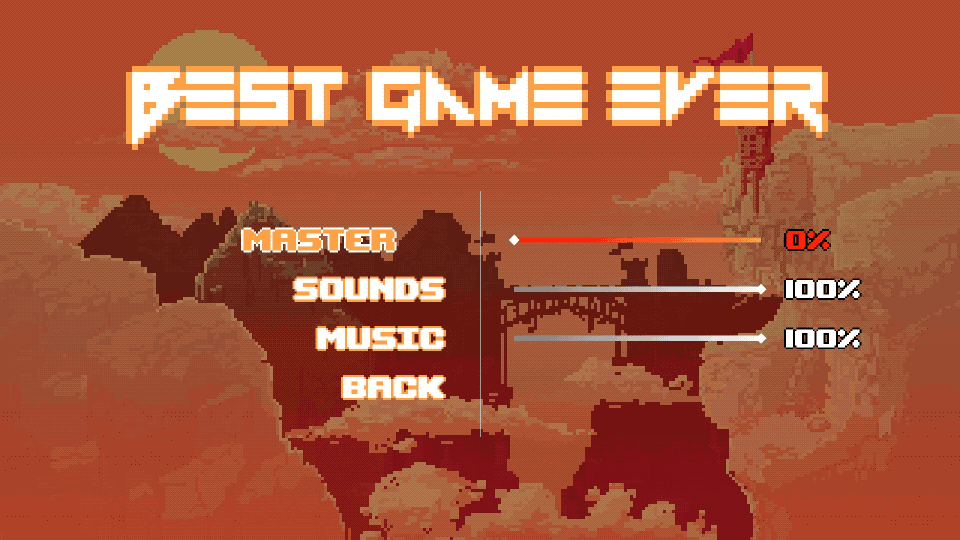Features¶
This is a menu system for gms 2.3.1+. This menu system allows you to make a title and pause menu in a matter of minutes. How it works is that you can create menu pages where you can put different elements like sliders, toggles, credits, shifts (multi-option select). And then you can set things according to that.
It also allows you to make a controls menu with one line of code with my InputSystem.
And the best thing is that you don’t have to worry about how big things should be. The system will adjust the size of every element to your window size, even if it’s really small.
But if you want to, you can change the size of nearly everything.
It also has a built-in pause system which allows you to pause any game with one line of code.
And it also has automatic saving and loading, even for inputs.
Please note that this menu can only be used with a keyboard or gamepad. Mouse and touch controls are not available.
Here is a preview of how the menu looks by default. But if you change the font and colors it can look very different.

Controls¶
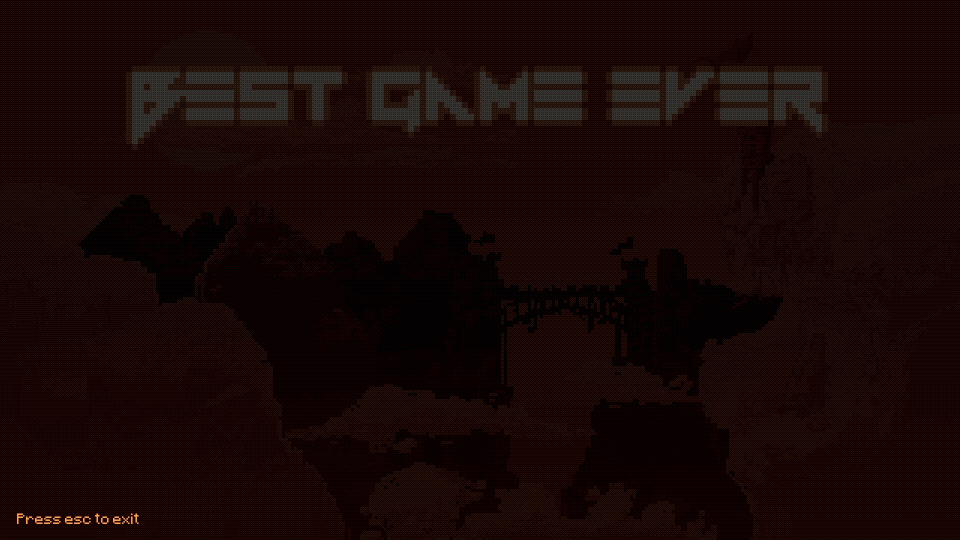
Credits¶
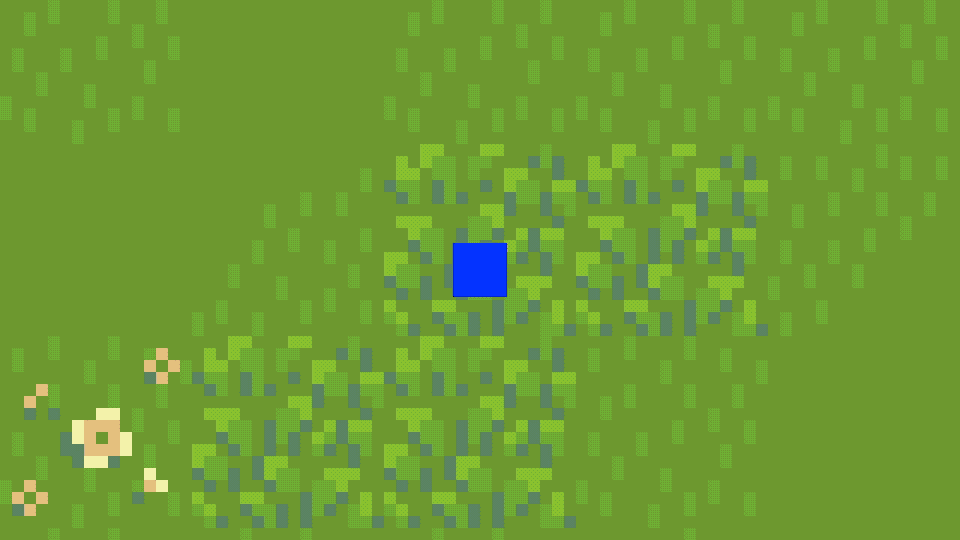
Menu in action¶

Some color variants¶